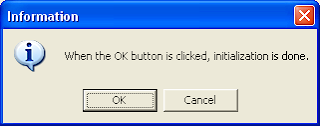If you have laptop battery problems check out a few simple tips before replacing your battery, not only could it help to revive or prolong the life of your current battery but also any new battery you purchase.
Just to clarify when we refer to a laptop battery in this article we are referring to the main battery and not the CMOS type (if your computer is losing date and time settings frequently checkout our other article on this)
Laptop battery problems are amongst the most common issues with laptops, this could be one of the reasons most laptop manufacturers may offer 3 or 4 years warranty on a laptop, but if you check you’ll find the battery may only be covered for a year, so it indicates that manufacturers also know that the battery is in most cases the part which is most likely to fail, or need replacing.
As laptop batteries are not cheap, its worth trying a few things to make sure the battery cannot be revived before replacing with a new unit.
The first way to resolve many laptop battery problems is to completely discharge the battery, simply let your laptop drain it completely, you may need to disable the power saving settings in both the Windows control panel and your laptops BIOS to stop the power saving preventing the battery discharging completely. Once done allow it to charge fully for around 12 hours, its worth repeating this 2 or 3 times to make sure any battery memory is completely removed.
NOTE
This method should only be used on NiMH type batteries and not LiION
Next and the easiest way is to download software from your laptop manufacturer which will reset or run maintenance on the battery, for example IBM uses power manager which is part of it’s Think vantage software suite, this has a nice little option called Battery Maintenance, this tells you the condition of the battery as it currently is and how much charge it can hold.
This also offers options such as resetting, optimizing the batteries lifespan.
Having tested the software ourselves I can confirm it can make a large difference, a battery holding a charge of around 15 minutes can now hold a charge of around an hour. This type of software is available for many mainstream laptops, but for some reason it does not usually come bundled with the laptop and needs to be downloaded separately from the manufacturers website.
The most extreme way to resolve laptop battery problems is to replace the actual cells or batteries within the batteries plastic casing, many laptop manufactures use common battery types so they are easy to find replacements, this is not for everyone though, as it does require soldering as well as a certain amount of know how as if wired incorrectly could result in damage to your laptop.
Its generally accepted that when a laptop battery begins to hold less and less charge it’s a good indication that the battery has reached or is reaching the end of it’s life and will need replacing.
A laptop battery should last between 18-24 months, but its impossible to be more accurate than this due to the way a laptop uses its battery, how often the battery is used, and how much of a load is required of it and how often the battery is almost fully discharged.
The cost of laptop batteries can be extreme, but did you know there is an easy way to save more than 50% on manufacturers prices?
Checkout laptop batteries on eBay many of them are brand new costing a fraction of the listed price.
 Wondering whether to buy a tablet or a phone? Scratch your head no more, as AdvanceTC is going to launch a 4.8-inch tablet phone which, wait for it, runs Windows 7! Yes, the device is going to be powered by an Atom Z530 processor, clocked at 1.6Ghz and will indeed run a full, uncut version of the Windows 7 Home Premium.
Wondering whether to buy a tablet or a phone? Scratch your head no more, as AdvanceTC is going to launch a 4.8-inch tablet phone which, wait for it, runs Windows 7! Yes, the device is going to be powered by an Atom Z530 processor, clocked at 1.6Ghz and will indeed run a full, uncut version of the Windows 7 Home Premium. The tabletphone is going to sport a 4.8-inch touchscreen with a resolution of 800x400 and a 1GB of RAM. At the front of the device there’s going to be a 1.3MP camera for video conferencing.
The tabletphone is going to sport a 4.8-inch touchscreen with a resolution of 800x400 and a 1GB of RAM. At the front of the device there’s going to be a 1.3MP camera for video conferencing. Measuring at 141 x 81.5 x 22 mm and weighing 260 grams the device is hefty indeed and could probably be used for self defense, too, but the 3200 mAh 3.7V battery should keeping it going for a couple of days (hours). It also packs a gig of ram and a 32GB SSD for storage. A MicroSD card slot allows you to expand that.
Measuring at 141 x 81.5 x 22 mm and weighing 260 grams the device is hefty indeed and could probably be used for self defense, too, but the 3200 mAh 3.7V battery should keeping it going for a couple of days (hours). It also packs a gig of ram and a 32GB SSD for storage. A MicroSD card slot allows you to expand that. Obviously to be able to support telephony, the OS running on the MAGIC W3 has gone through some dark witchcraft and there’s a custom UI layer, called MAGIC Telephony Touch UI, which includes a phone dialer, messaging, call history and contacts app. The MAGIC W3, just like the Motorola Atrix, will be able to connect to a larger display and act like a nettop PC via an HDMI dock.
Obviously to be able to support telephony, the OS running on the MAGIC W3 has gone through some dark witchcraft and there’s a custom UI layer, called MAGIC Telephony Touch UI, which includes a phone dialer, messaging, call history and contacts app. The MAGIC W3, just like the Motorola Atrix, will be able to connect to a larger display and act like a nettop PC via an HDMI dock.