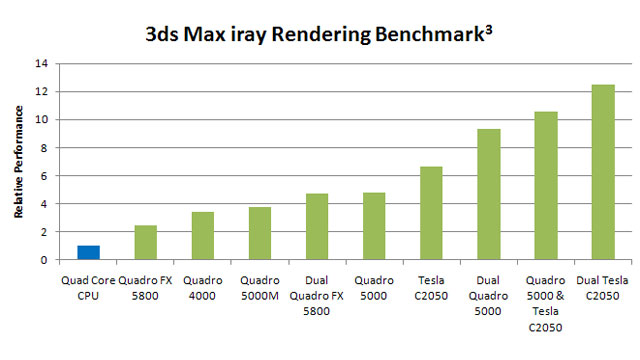
Autodesk and NVIDIA collaborate closely on product development to deliver a reliable user experience, so everything will perform just the way you expect from day one. Quadro graphics solutions are engineered, built, and tested by NVIDIA to provide you with the performance and reliability you need, whenever you need it. And with a three year warranty plus direct support from NVIDIA, Quadro solutions ensure the highest standards of quality, delivering industry leading performance, capabilities and reliability.
Join the rendering revolution and get the best graphics and rendering experience today!
- The new Quadro 5000 and Quadro 4000 professional graphics solutions based on the Fermi architecture are certified and recommended by Autodesk.
- With the industry's largest memory, Fermi-based Quadro and Tesla GPUs keep the largest of scenes fully accelerated to dramatically decrease your time to photorealistic results.
- Get up to a 35% performance boost over consumer graphics with the 3ds Max performance driver.




