Resetter Error.. ?
Reset Epson c90 blinking :
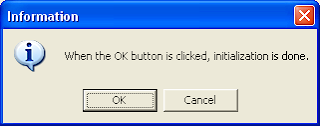
Download software resetter :
 softwre resetter for epson stylus C90
softwre resetter for epson stylus C90
If you get error message when running software resetter for epson c90 and all file in the extrakded folder deleted automatically, don't panic. following this instructions :
 Delete the folder in “C:\Adjustments_Programs\Stylus C90” on your Computer.
Delete the folder in “C:\Adjustments_Programs\Stylus C90” on your Computer.
- Open registry editor then Go to : HKEY_LOCAL_MACHINE | SOFTWARE | EPSON | PTSG | Stylus C90.
- Delete registry key “Stylus C90” Then Reboot your PC.
- Before re-run this program please change date setting in your computer to 11 July 2007
Reset Epson c90 blinking :
- Turn on your printer epson c90.( before running software resetter, printer have to be installed truly in the computer).
- Now Download software adjustment program Epson C90 then Extrac the software and Go to extracded folder then Run AdjProg.exe file then click Accept button. (note : to run adjustment program epson c90 without error please change date setting in your computer to 11 July 2007. if you get error message when running this program please see under).

- Click particular adjustment mode button. After clicked the button will show this menu.

- Select waste ink pad counter then click ok or double click the item. Click initialization button. this process will reset counter value become zero. Then click ok again to confirmation this process
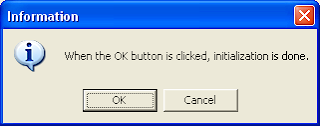
Download software resetter :
 softwre resetter for epson stylus C90
softwre resetter for epson stylus C90 


0 comments:
Post a Comment